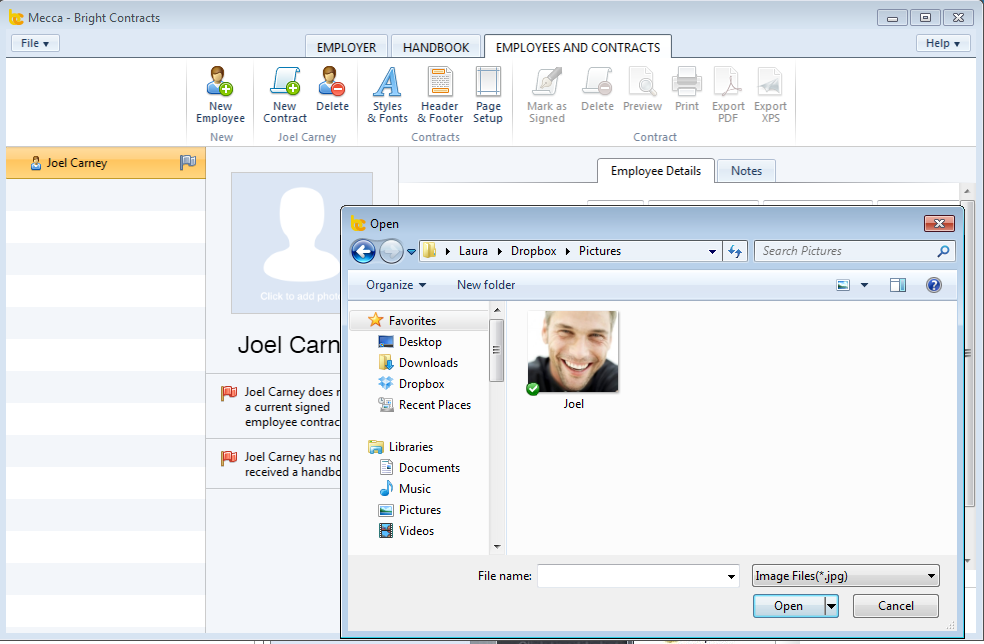Inputting employee details
The first time you visit the Employees and Contracts menu, you will see the following screen. If you are a BrightPay user you can simply click on "Import Employees from BrightPay" to quickly upload employees data. Further guidance on how to do this is provided under the "Importing Employees from BrightPay" tab on the left hand-side. Alternatively, click on "Add New Employee" and follow the instructions below.
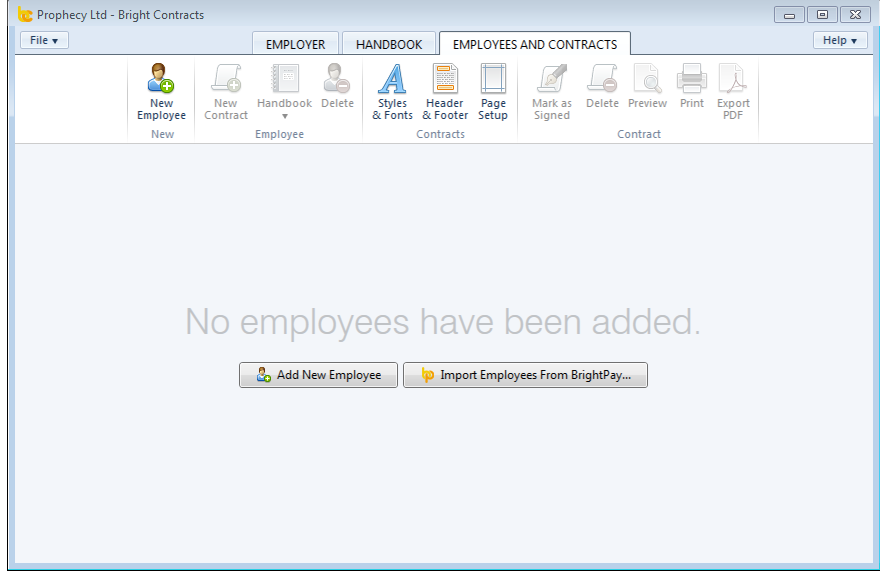
Click the New Employee button and enter details as required. Click the "Save" button when finished.
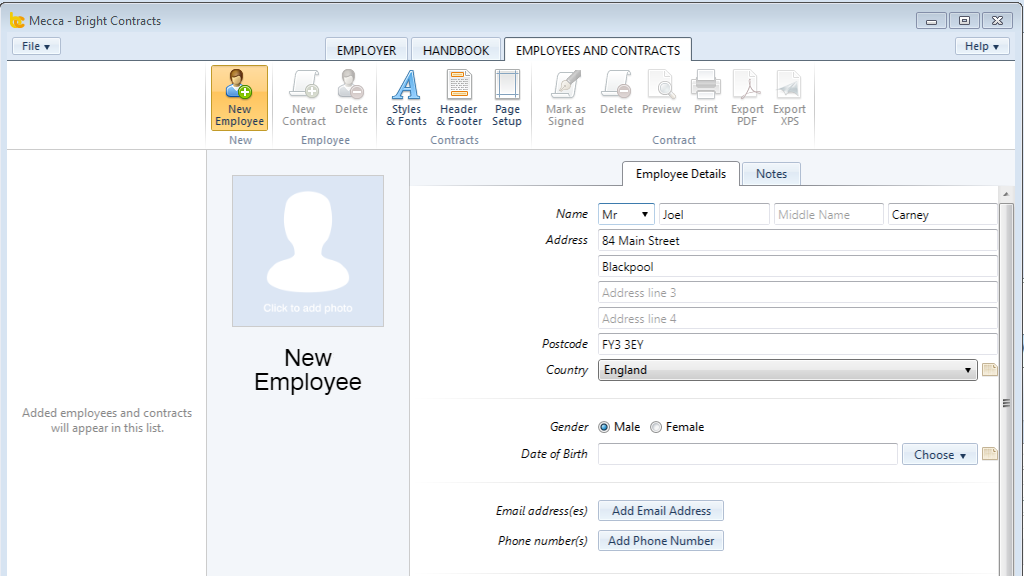
The date of birth is not a mandatory field, but is important for persons under 18. Click "Save" once all the data has been inputted.
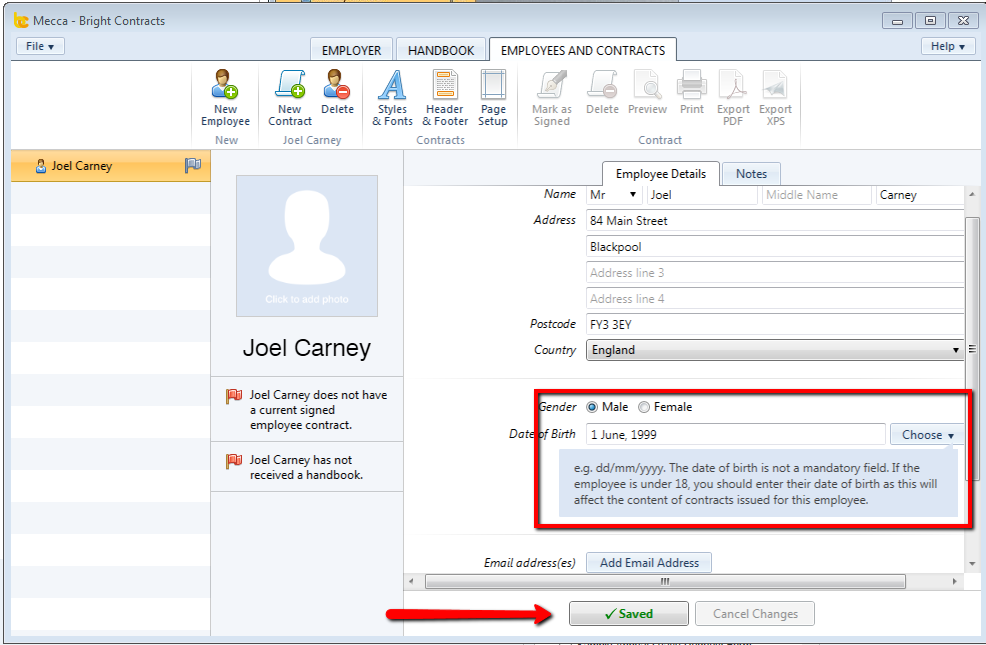
Where it says Click to add photo, you can select an image file.