Welcome Screen
Once you have entered the details for the employer and hit "Save and Finish", you are presented with a Welcome Screen.
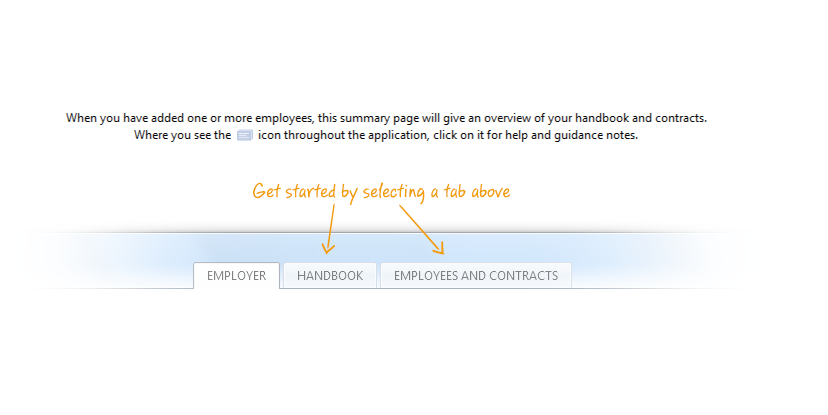
You should note that anywhere you see the information icon as detailed in the above screen, you can click on it for further information.
There are 3 tabs
Employer
There are 2 functionalities under this tab.
-
Summary

Once you have entered employees, the summary screen will show you what you need to know about those employees e.g. who has not received a handbook, who has not signed their contract, whose contract is nearing completion.
-
Employer Details

Here you can amend the employer details. Plus you can add an image file containing the company's logo.
Handbook
A proposed handbook is already provided by default. In this section you can view the handbook and add, remove or amend content as necessary. Printing or exporting of the handbook is also dealt with here.
Employees and Contracts
This is where you enter your employees' details and then the contract details for those employees.










